Inicio » Withholding Certificate

Enter your tax ID (NIT) with no periods, commas or verification digit.

The portal will display the e-mail address registered in the Company’s database.
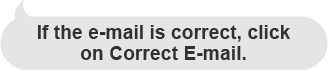

After you click on Correct E-mail, the system will send you an access code to your e-mail, which will be valid for 2 hours.

If the e-mail address is incorrect, click on Incorrect E-mail and update the supplier registration form.
When you have finished updating the information, an e-mail will be sent to the area responsible for updating your information. Afterwards, you will receive an e-mail to inform you that your information has been updated, which will enable you to download your certificates.




Systems Engineer from Universidad Eafit, he completed the Top Executives Program at Universidad de los Andes. He has served as Adjunct Professor at Eafit and Rosario Universities.
He has more than 35 years of experience in different sectors, leading companies such as Invamer-Gallup Colombia, General Manager; Grupo EMP, General Director and CEO; and recently he was in charge of the Colombian Embassy in Canada. In addition, he has extensive experience as a member of the Board of Directors of different companies in different sectors, including food, telecommunications and innovation, and in the academic world.
Llegó la temporada de vacaciones y con ella el momento de disfrutar nuestro país!
#OdinsaTeReconecta.
A través de nuestras concesiones puedes llegar a lugares mágicos de nuestra geografía.
Te invitamos a que recorras el país por nuestras vías y aeropuertos.
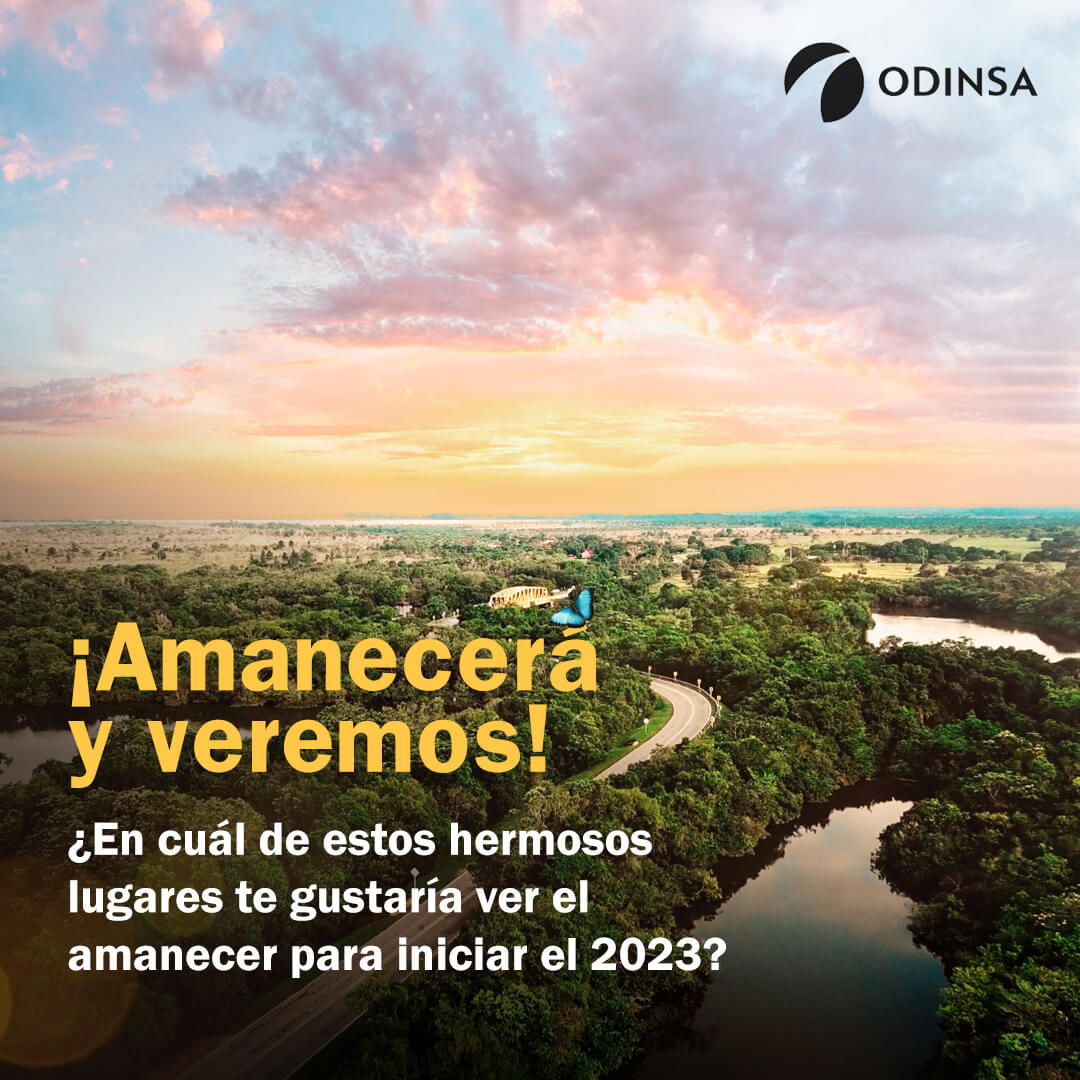
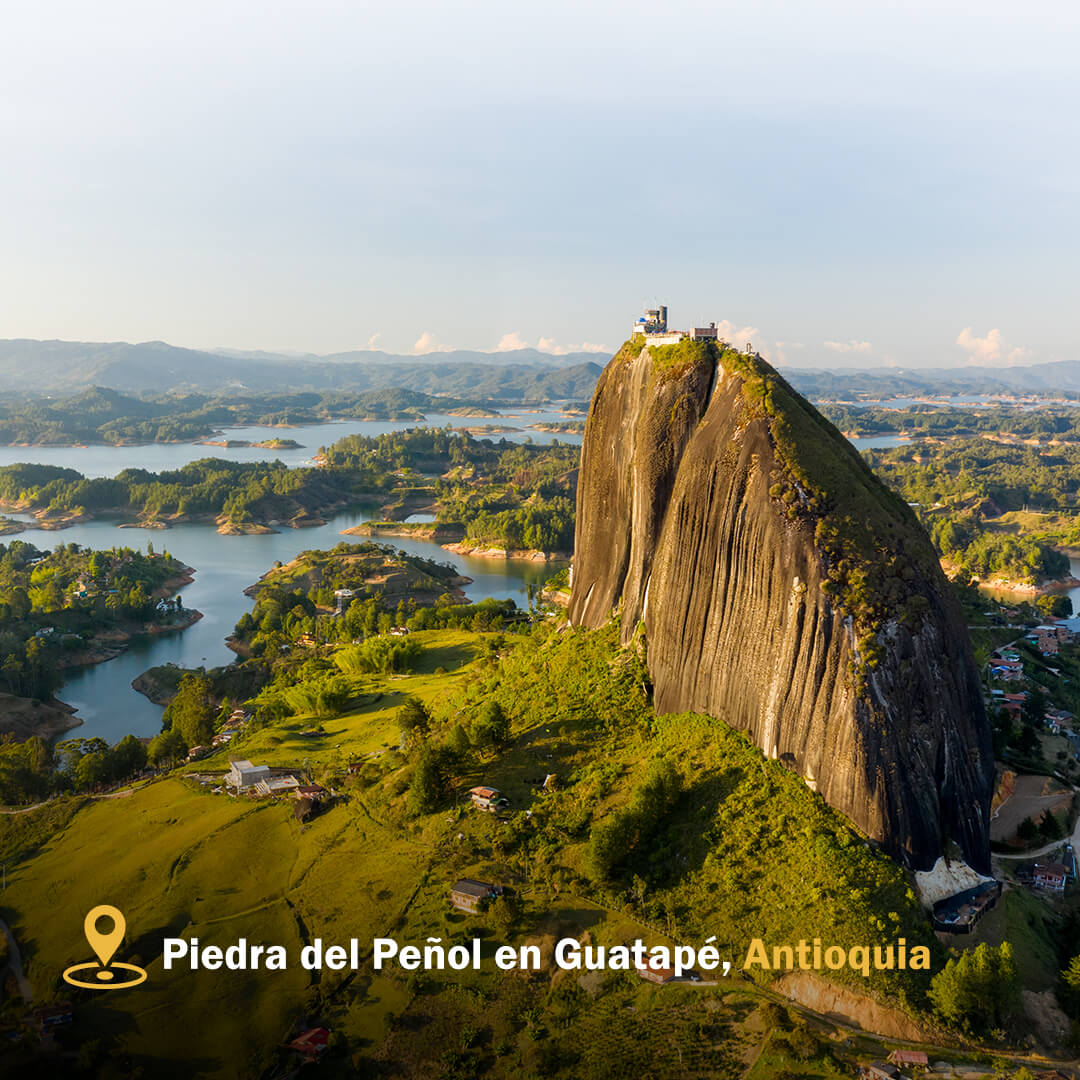





#Reconéctate con hermosos lugares de Colombia y nuevos amaneceres.






#ReconéctateConColombia 🇨🇴. Si vas a visitar la ciudad de la eterna primavera estos son algunos destinos que Medellín y sus alrededores tienen para ti.


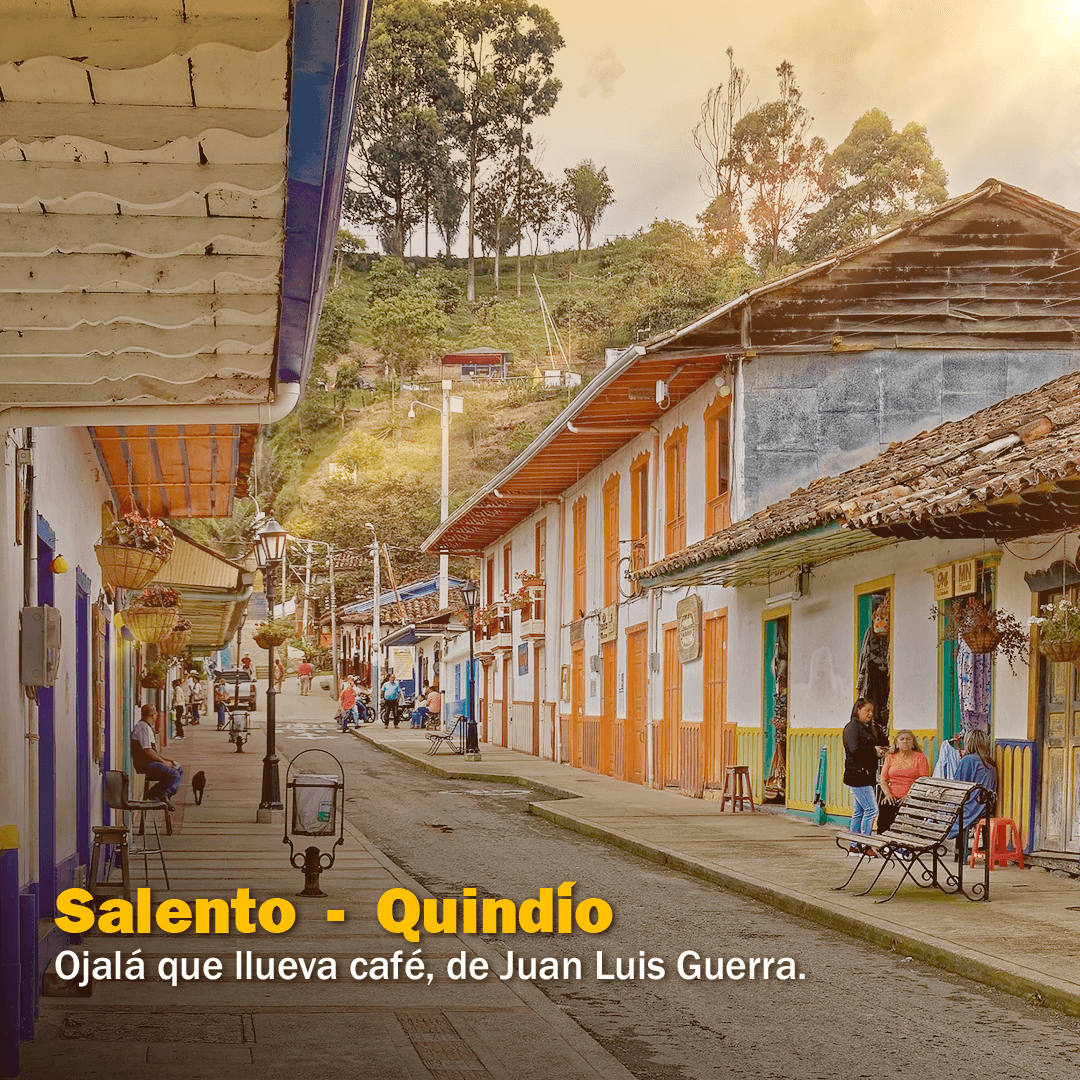
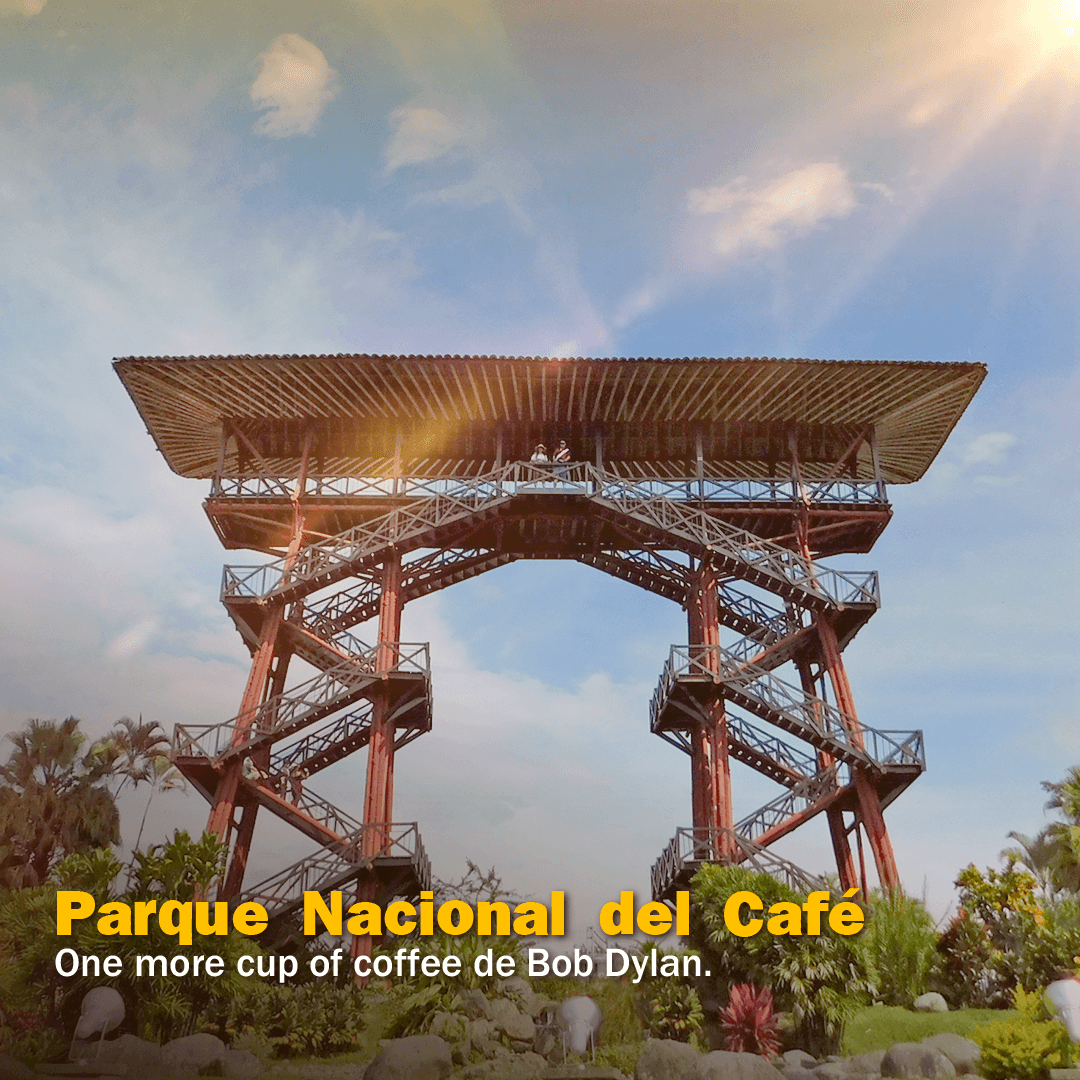


#OdinsaTeReconecta con el Aeropuerto Internacional El Dorado. Visita destinos
mágicos acompañado de tu familia para que vivas momentos increíbles.







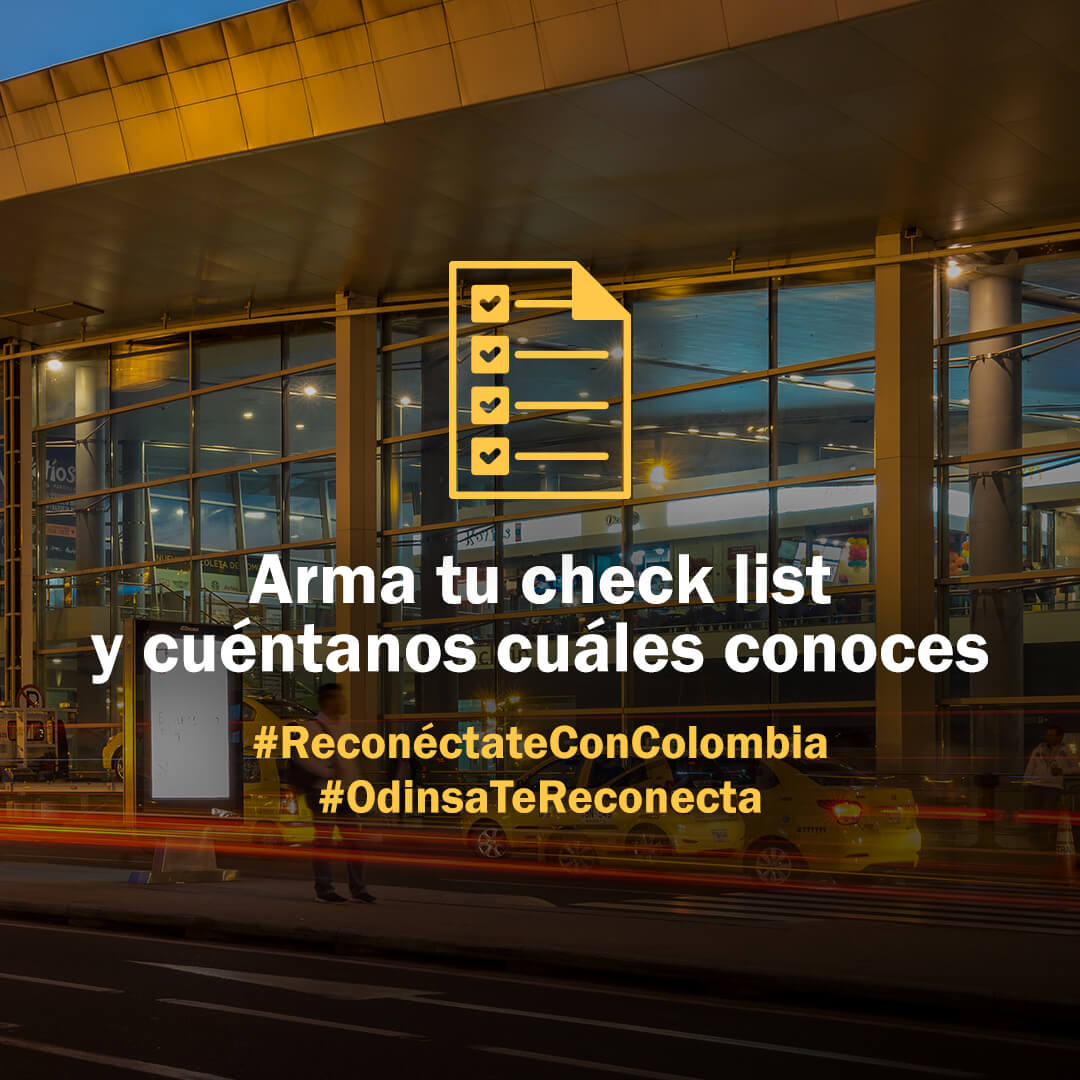
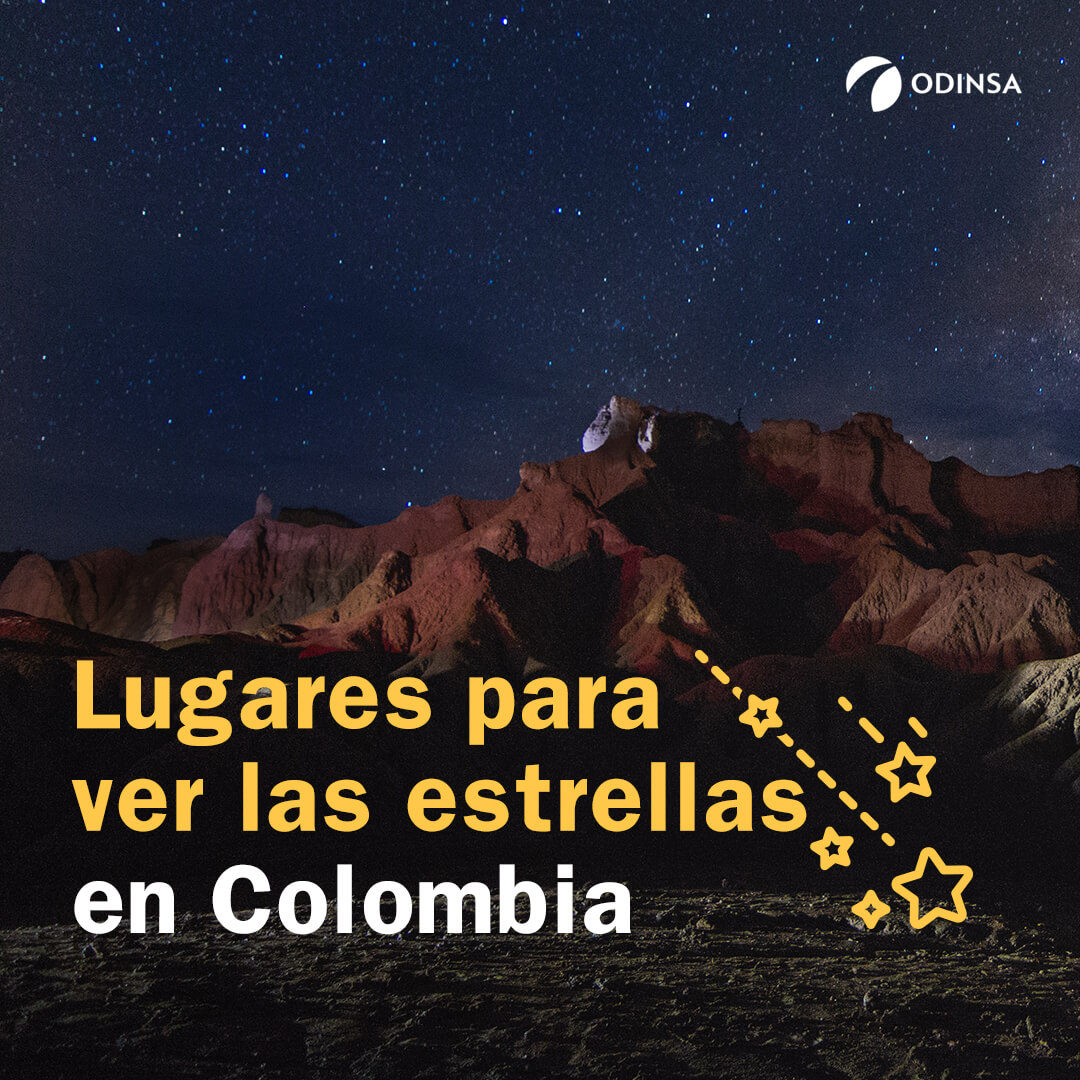





Paisajes Malla Vial del Meta
#OdinsaTeReconecta
Despierta los sentidos con la música, los paisajes y sabores con los que cada una de nuestras concesiones nos invitan a reconectarnos.
Dale una mirada y comparte aquí

Start date as member of the Board of Directors:
Studies
Experience
Outstanding competences
Supporting Committees
Member of Boards of Directors of:
Casa Editorial El Tiempo, Fondo de Pensiones Protección, Cadena.

Starting date as member of the Board of Directors:
Studies
Experience
Outstanding competencies
Supporting Committees
Member of Boards of Directors of:
Celsia, Libertank Board of Directors, Mesa Temática Empresas y Valor Social de Proantioquia, Board of Directors of the Medellin Regional of Endeavor.

Starting date as a member of the Board of Directors:
Studies
Experience
Outstanding competencies.
Support Committees
Member of Boards of Directors of:
Cementos Argos, Celsia, ANDI Seccional Antioquia.

Start date as member of the Board of Directors:
Studies
Experience
Outstanding Competencies
Support Committees
Member of Boards of Directors of:
Cementos Argos, Celsia, Pactia Investment Committee, Aceros Mapa S.A., Corporación Surgir, member of Iluma (Premex S.A.S.) and of the Superior Council of Universidad EIA.

Start date as member of the Board of Directors:
Studies
Experience
Outstanding competencies
Supporting Committees
Member of Boards of Directors of:
Grupo Sura, Cementos Argos, Celsia, Summit Materials USA, Grupo Argos Foundation, Proantioquia and the Superior Council of EIA University.